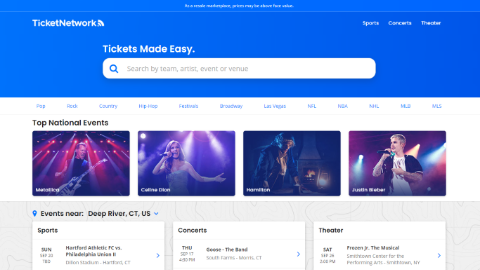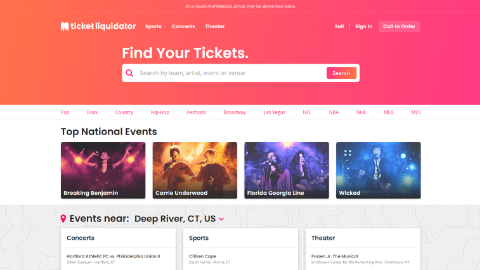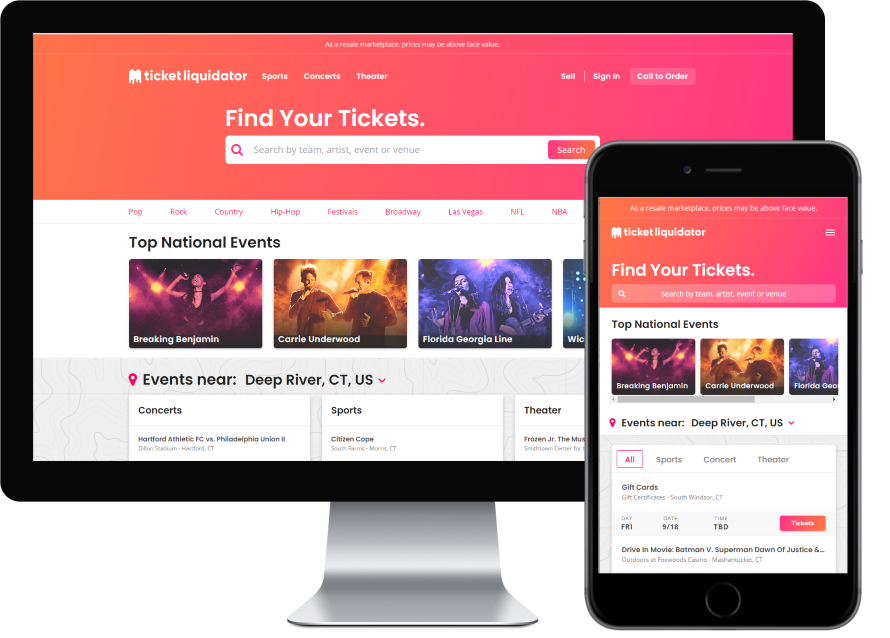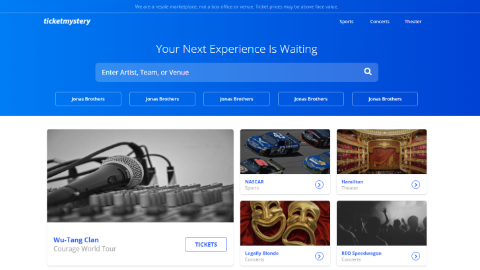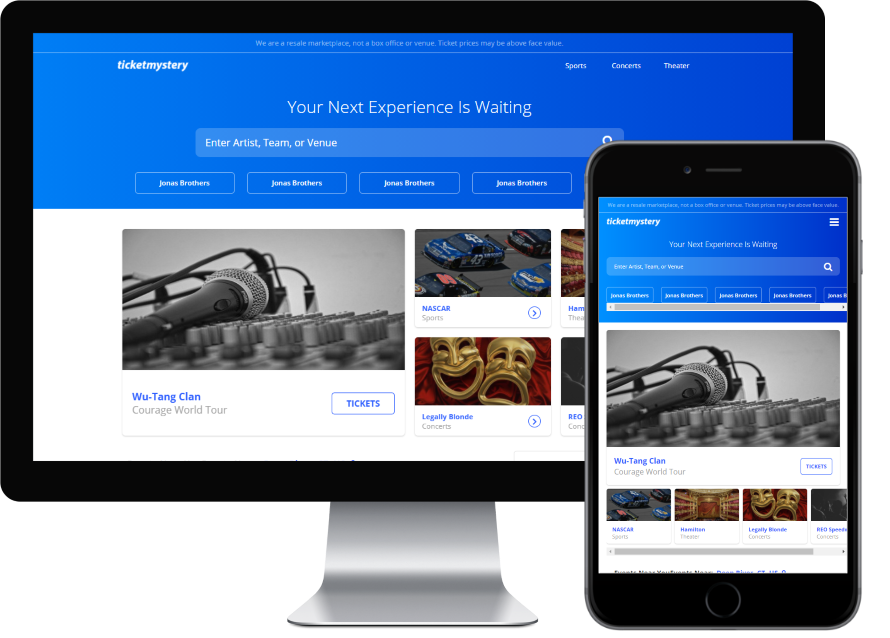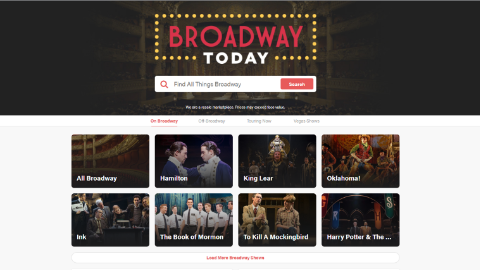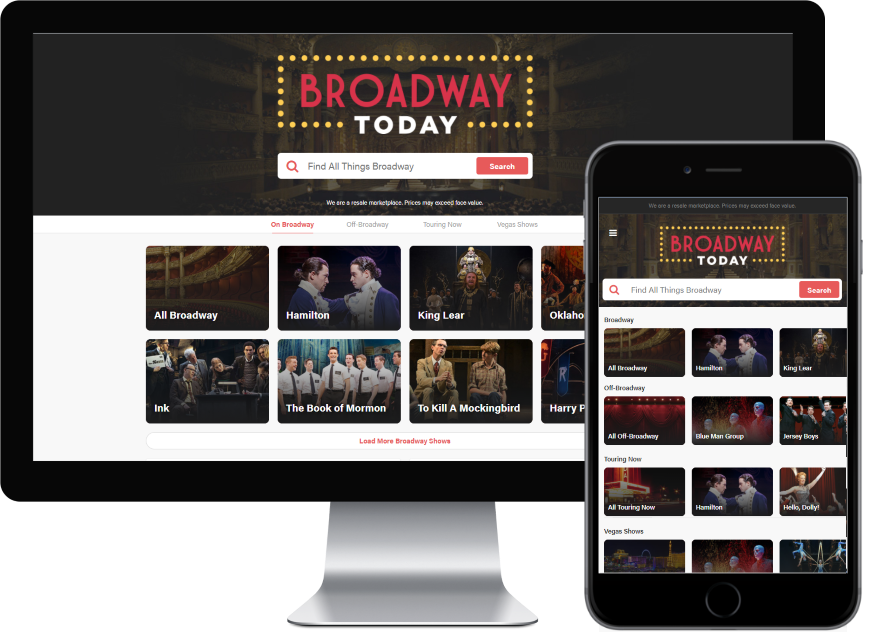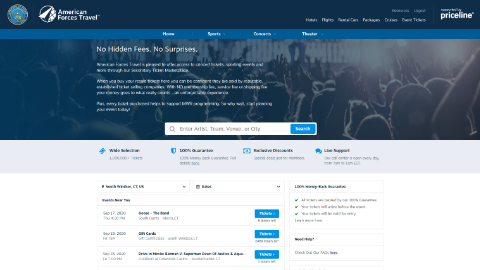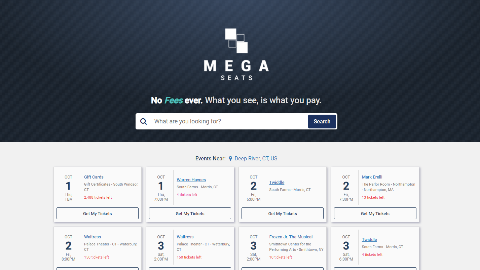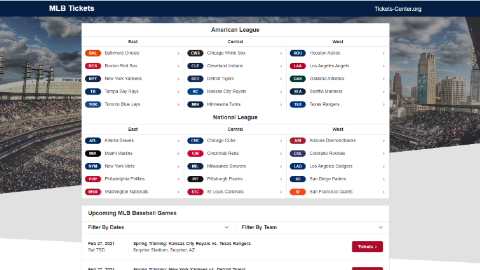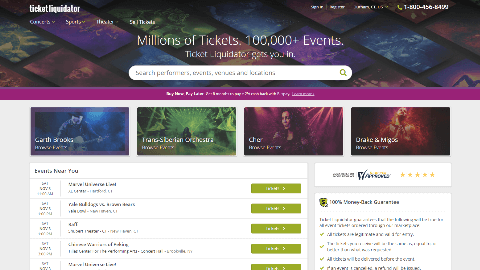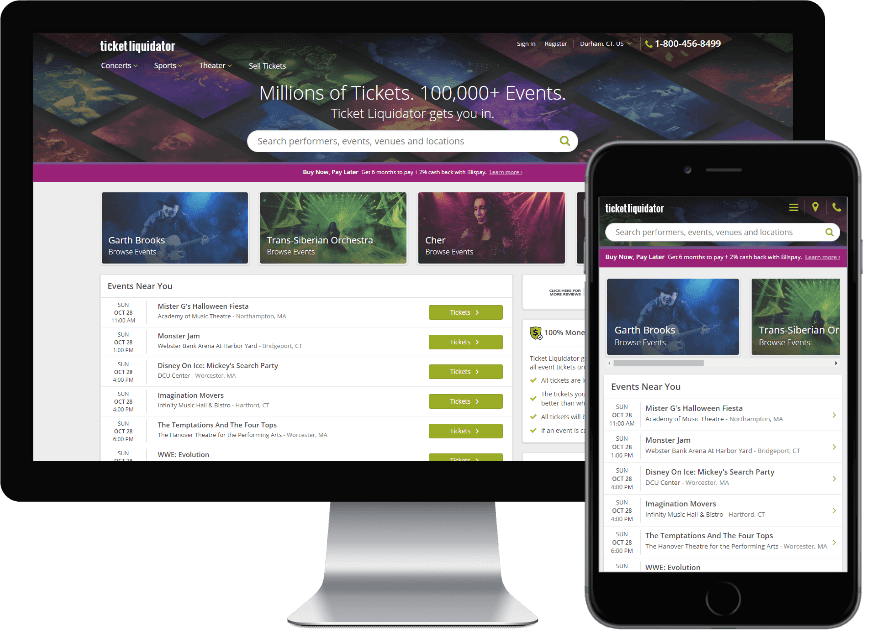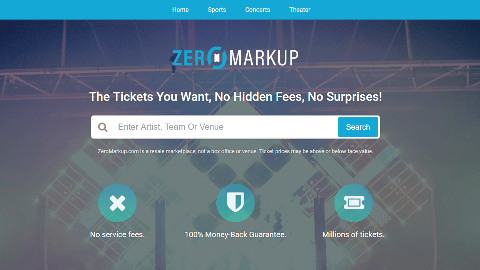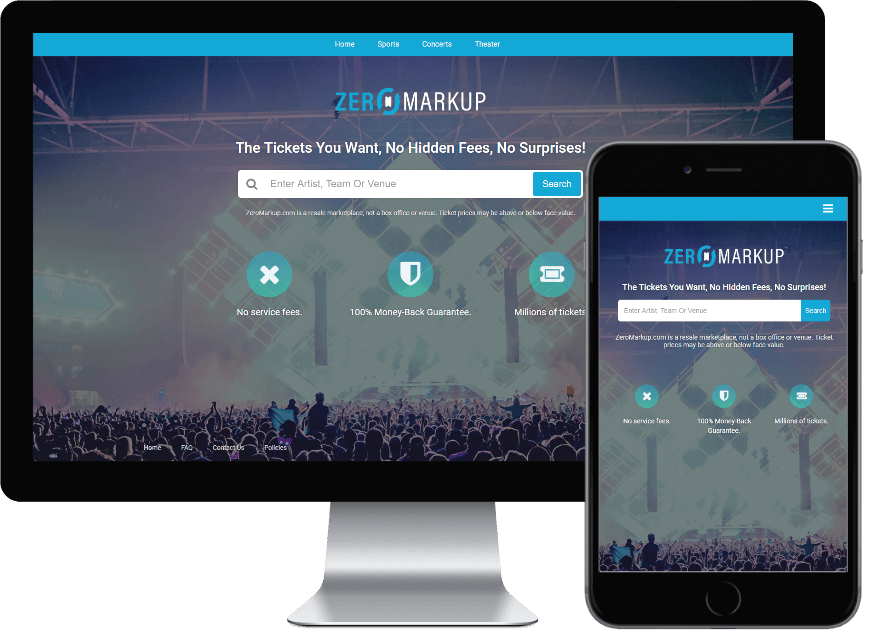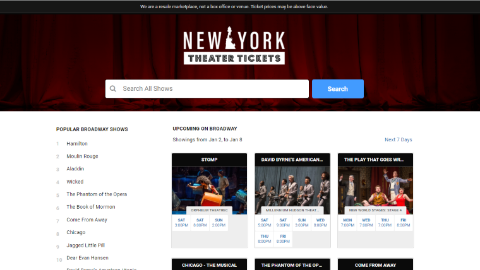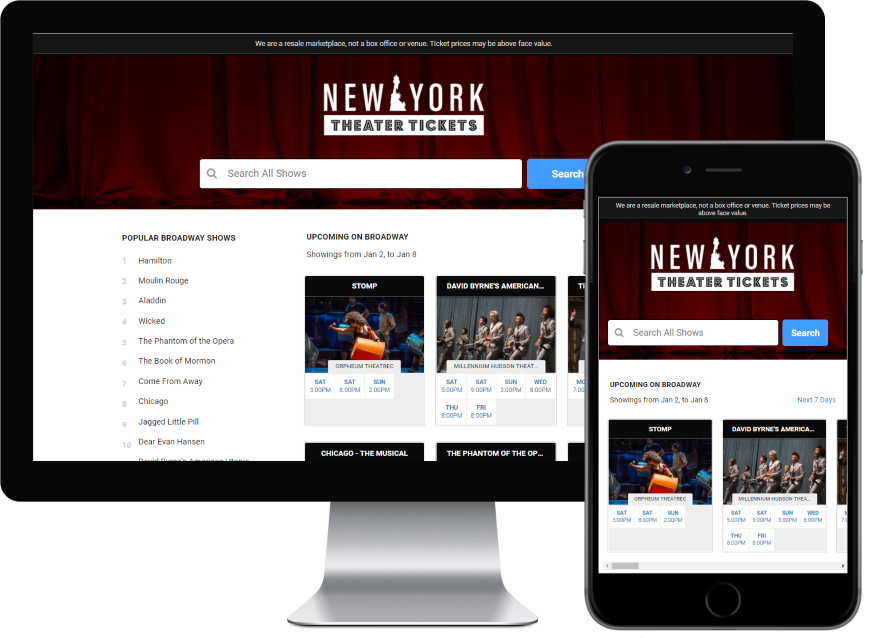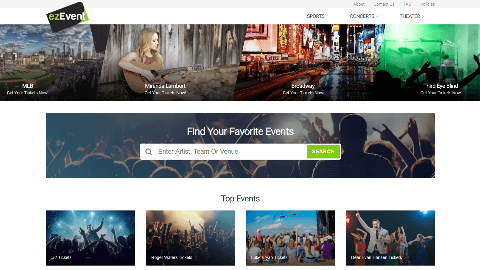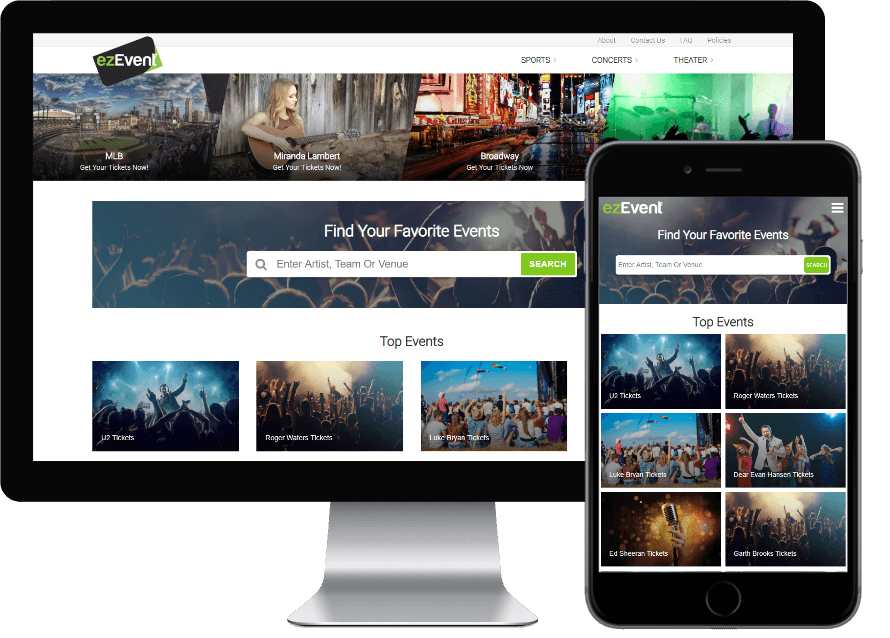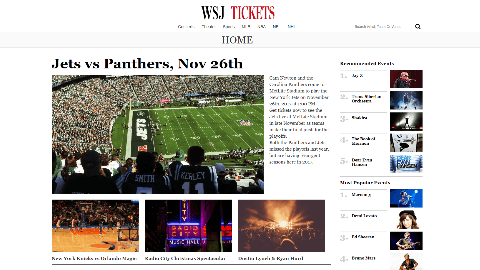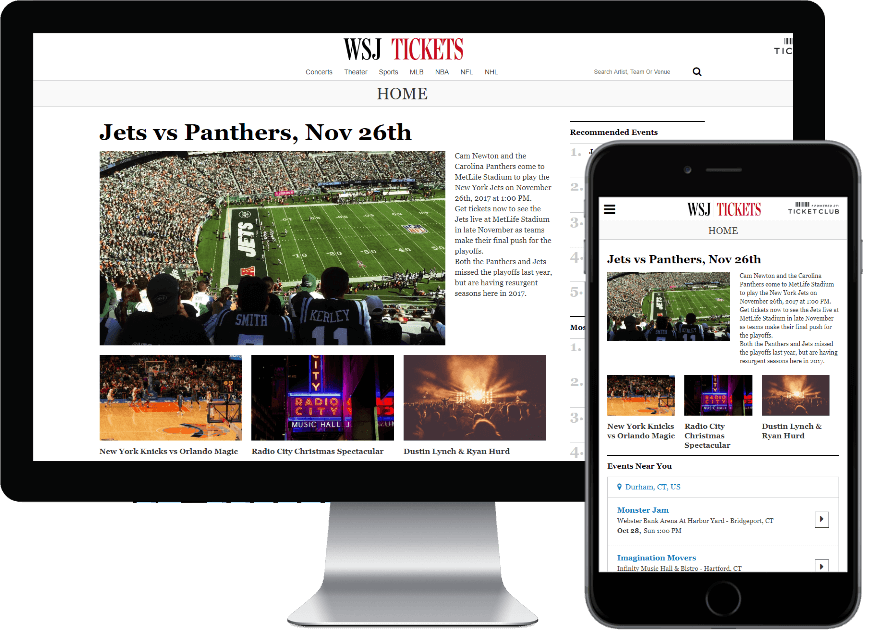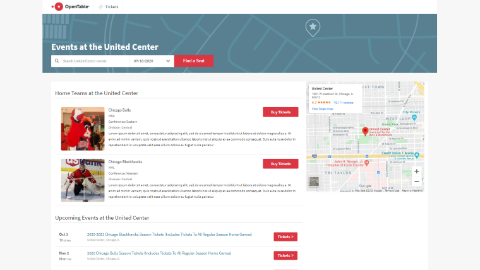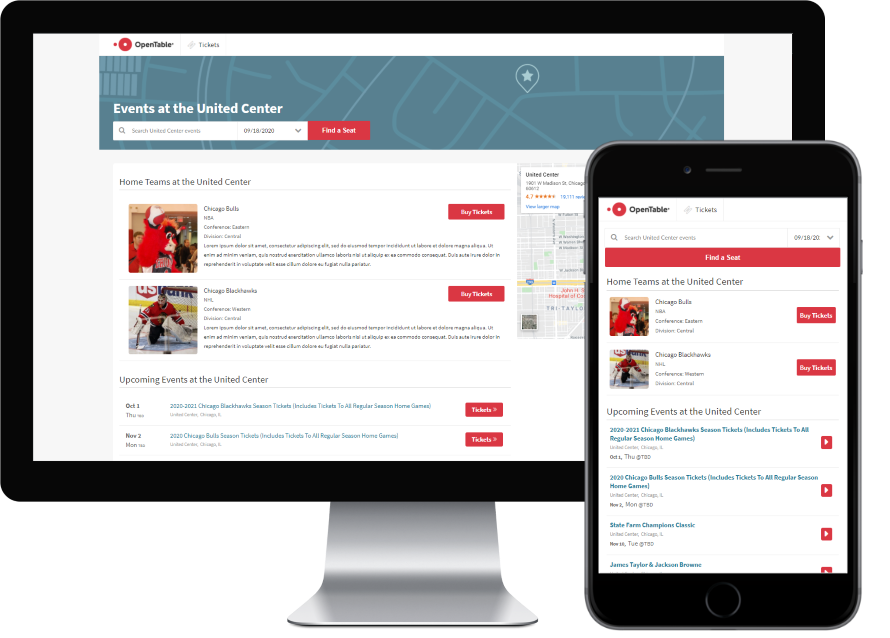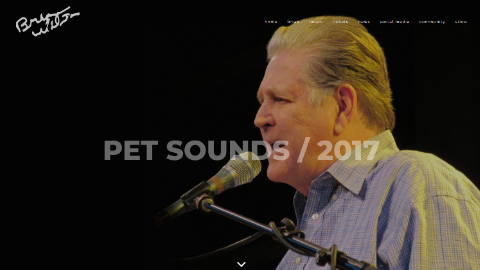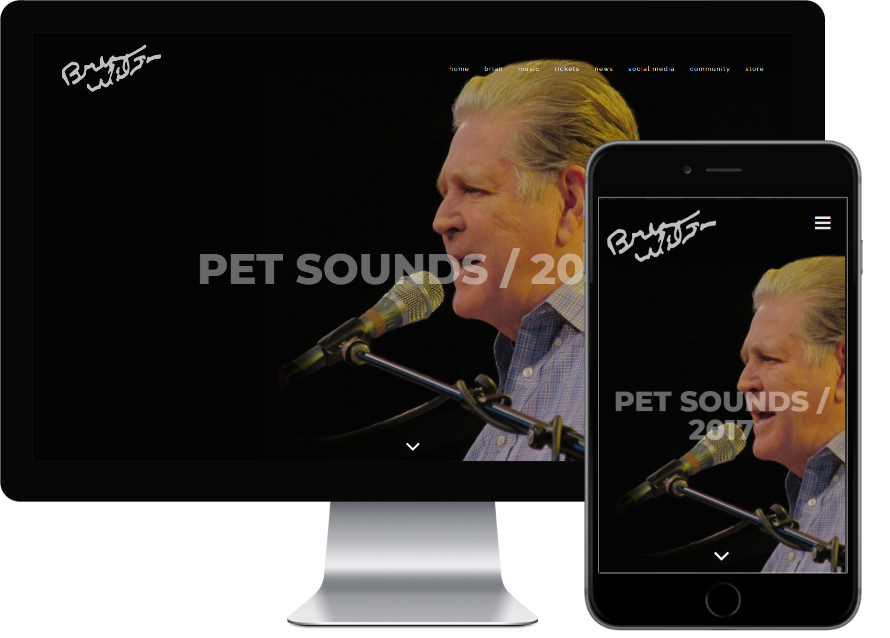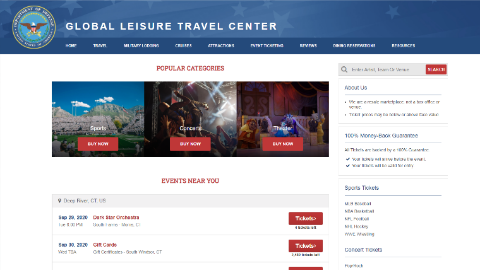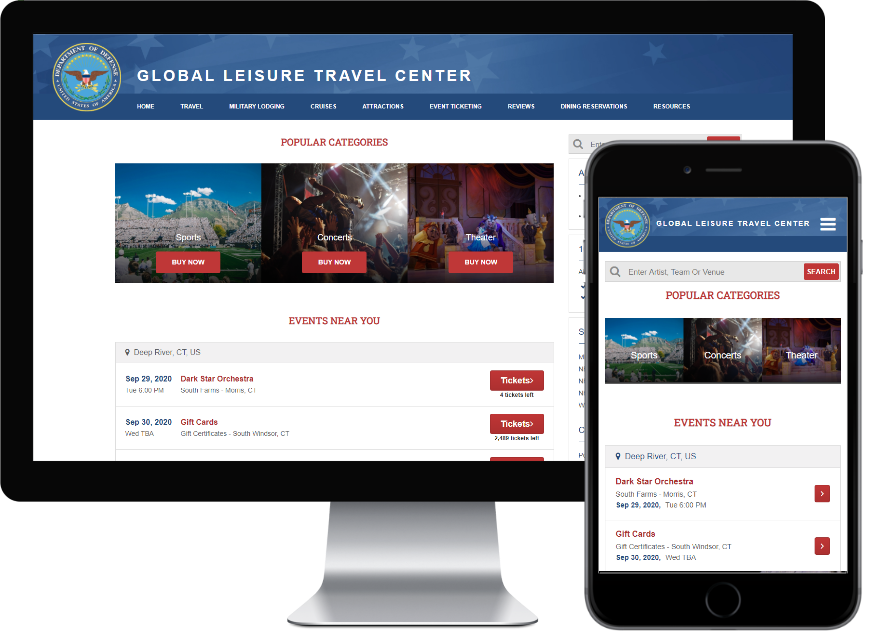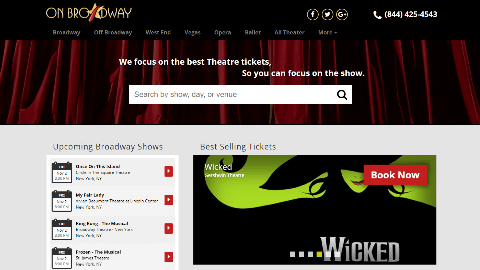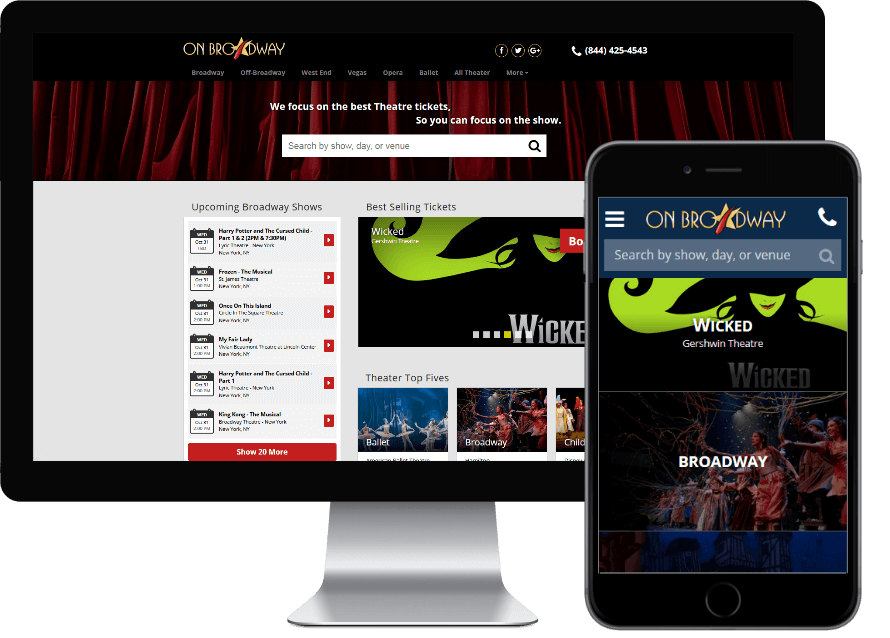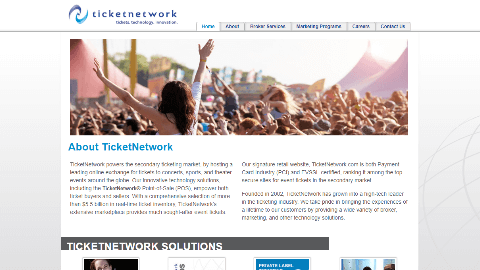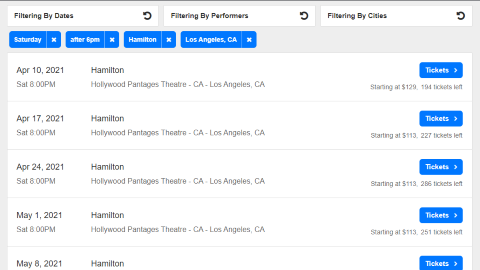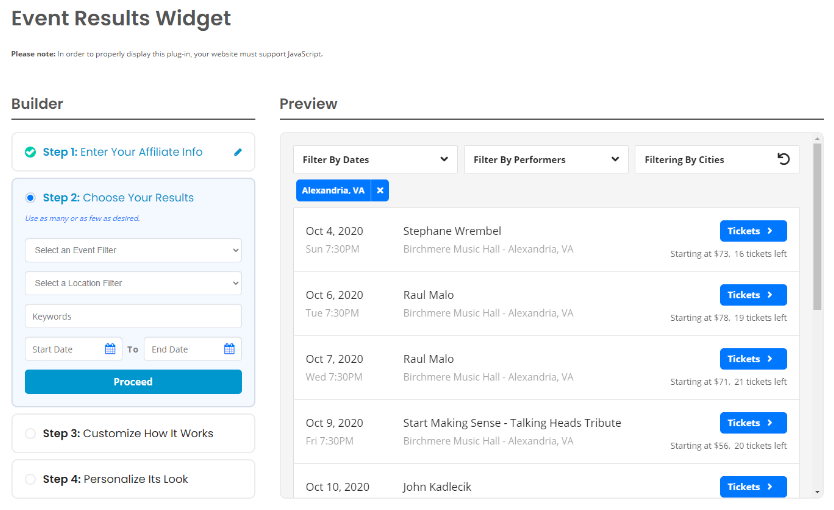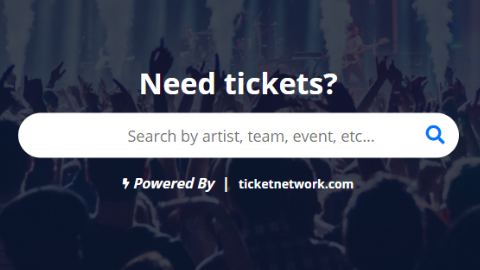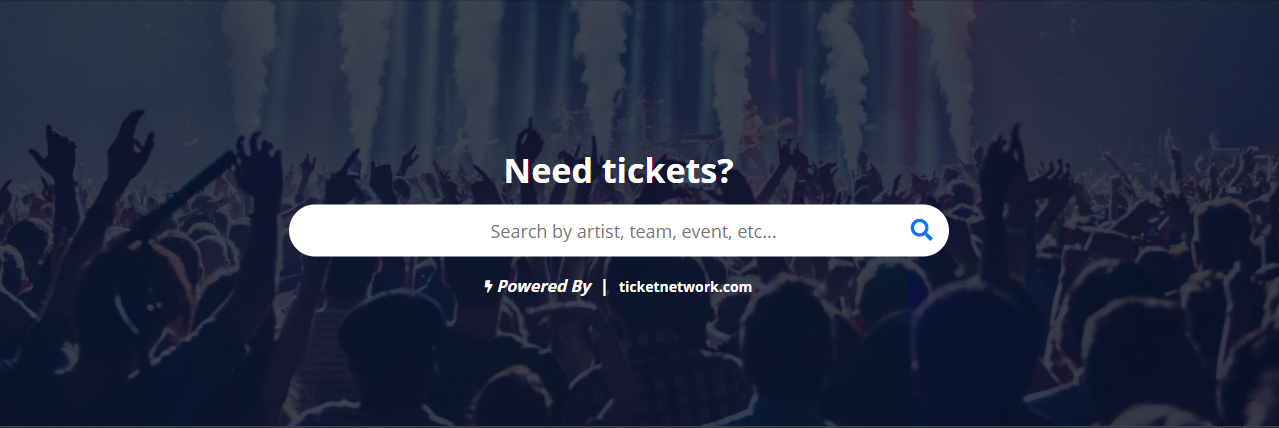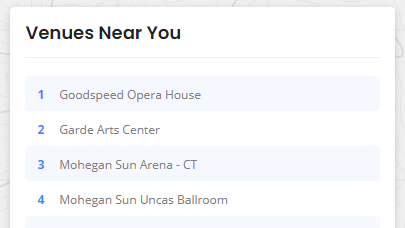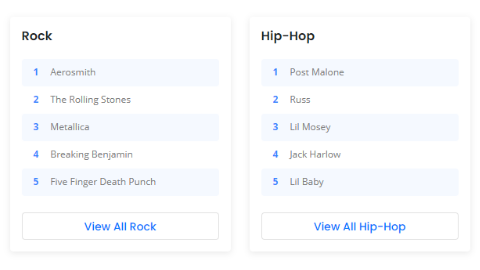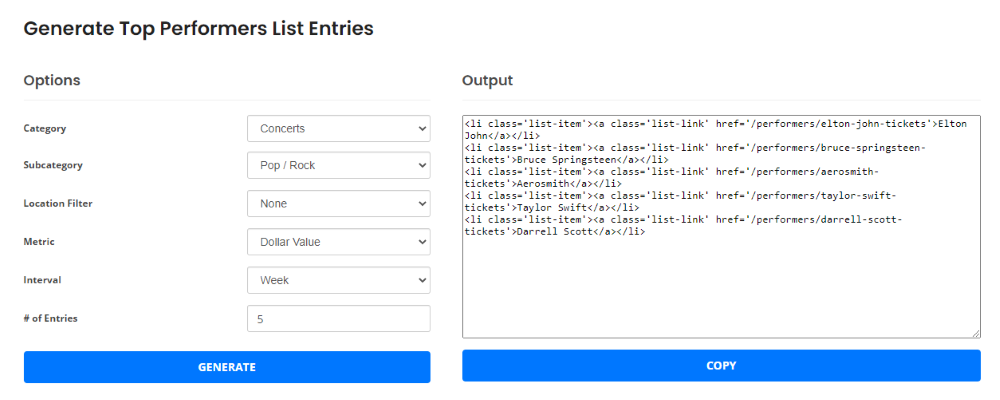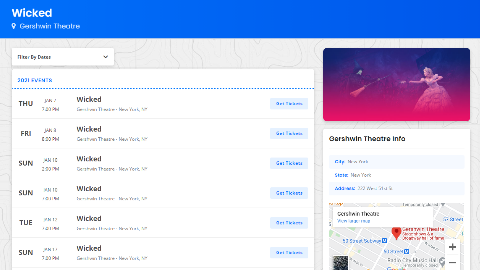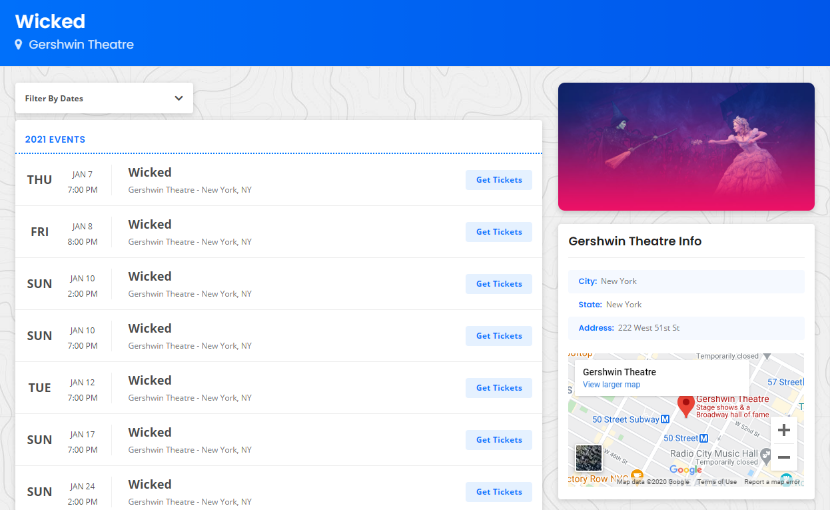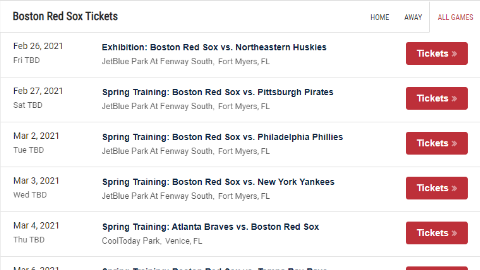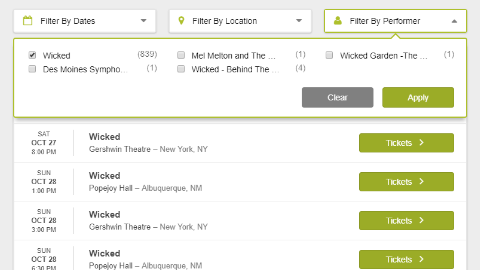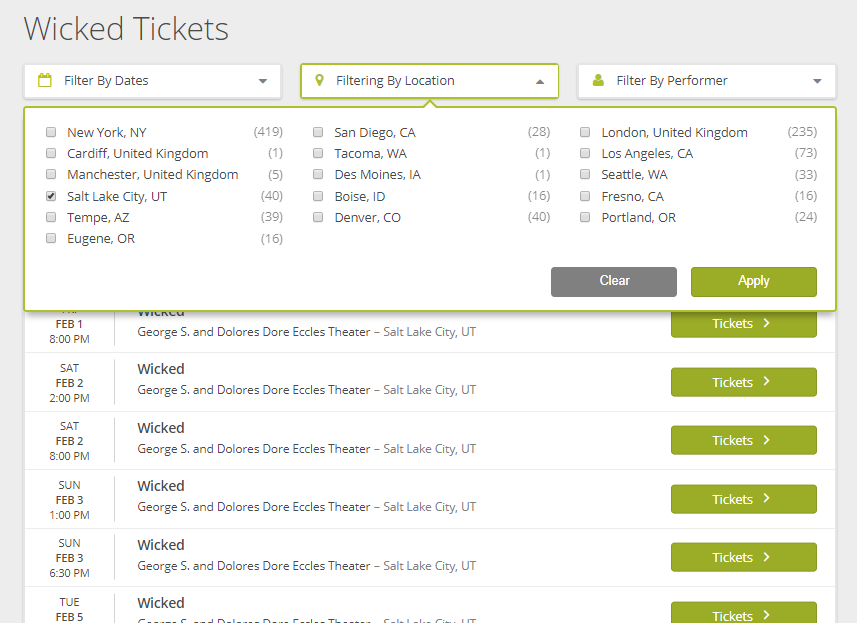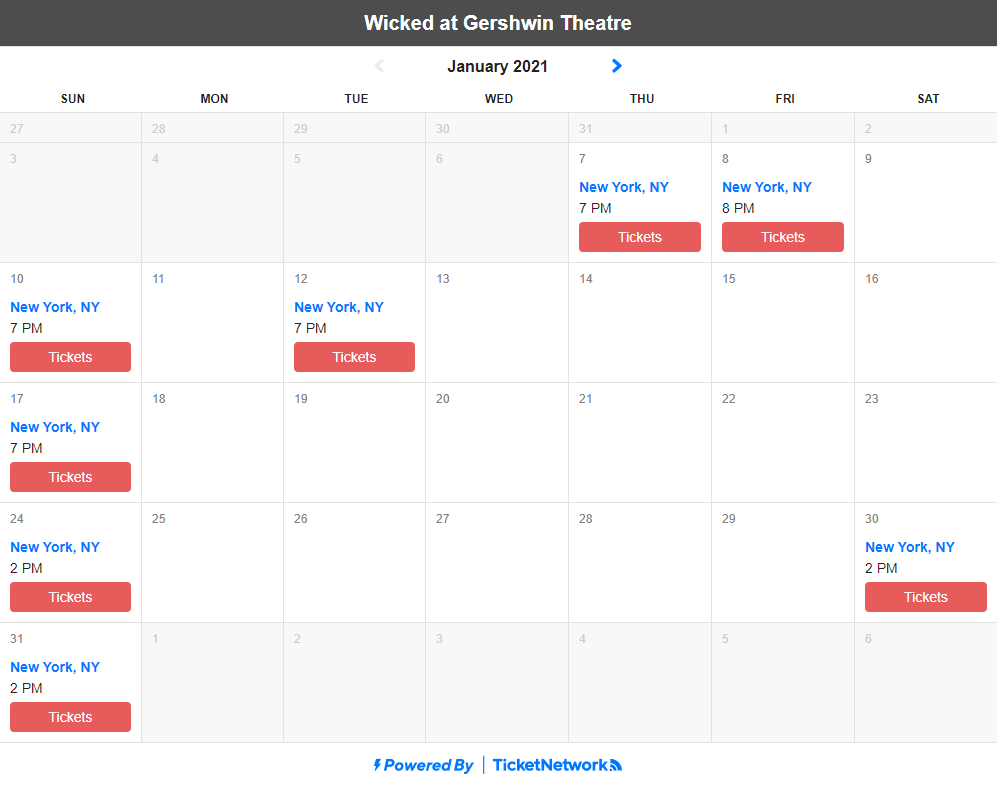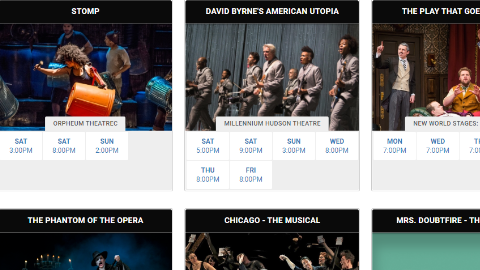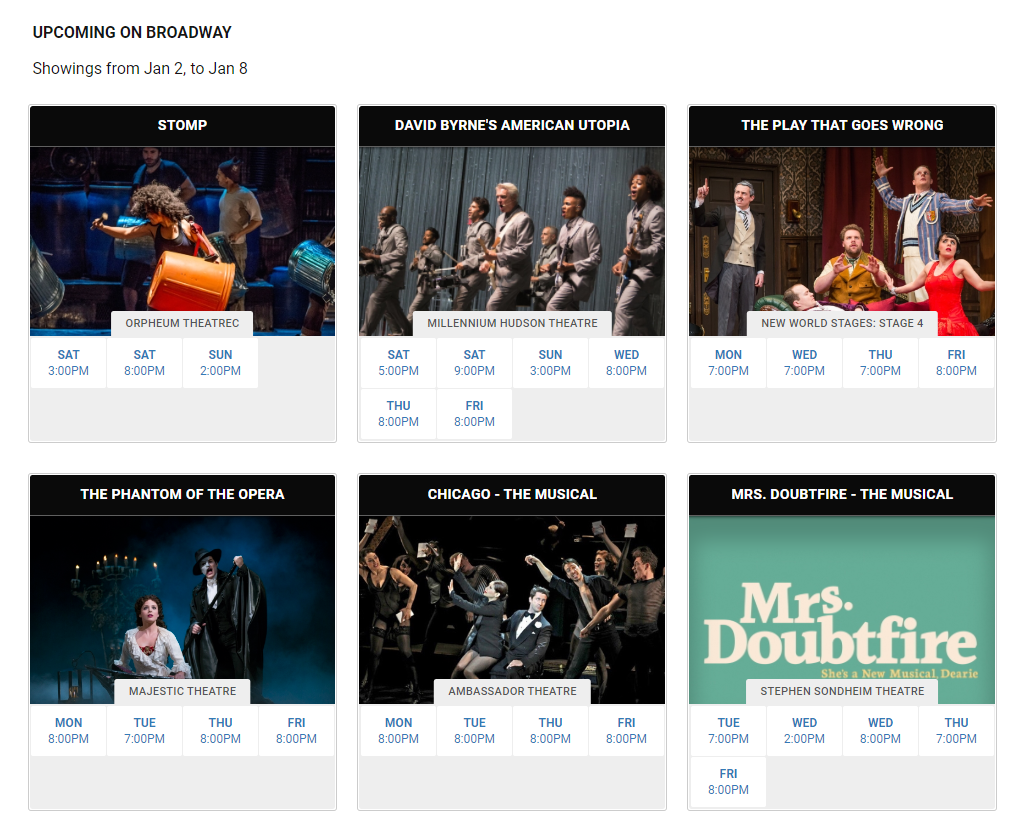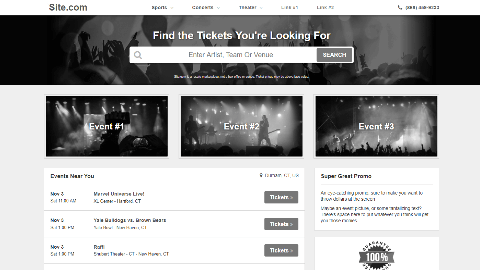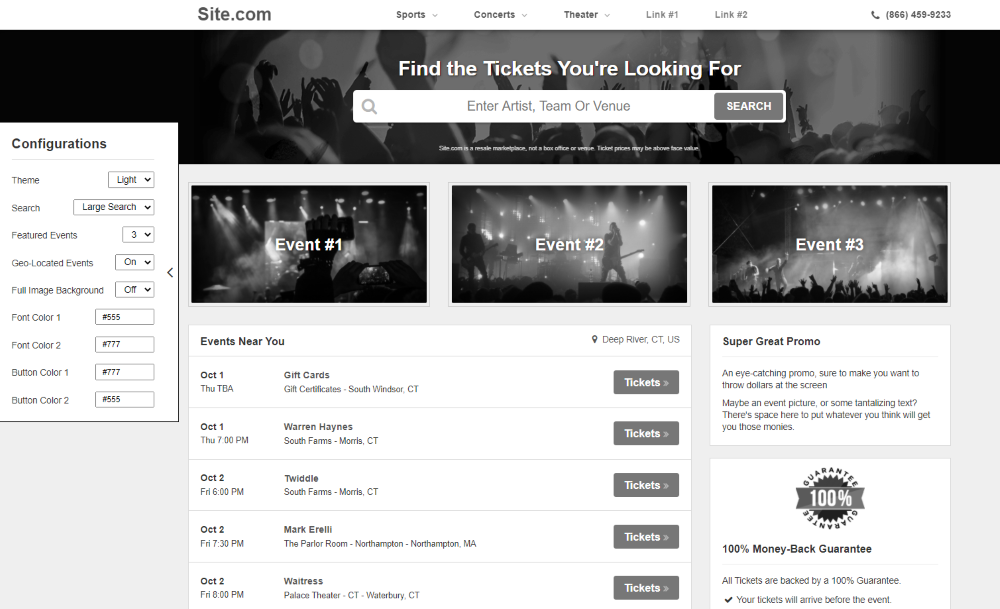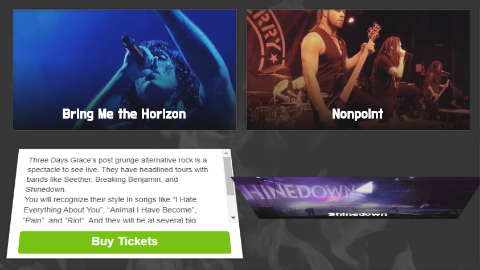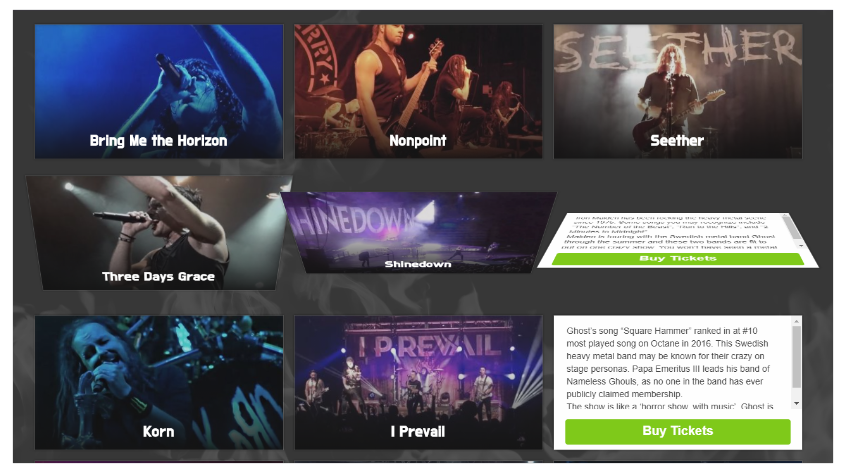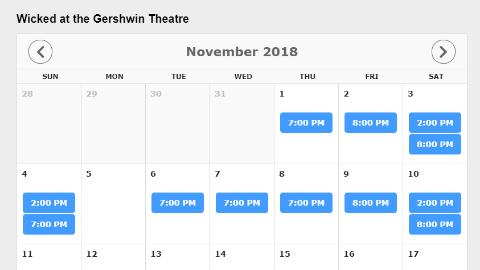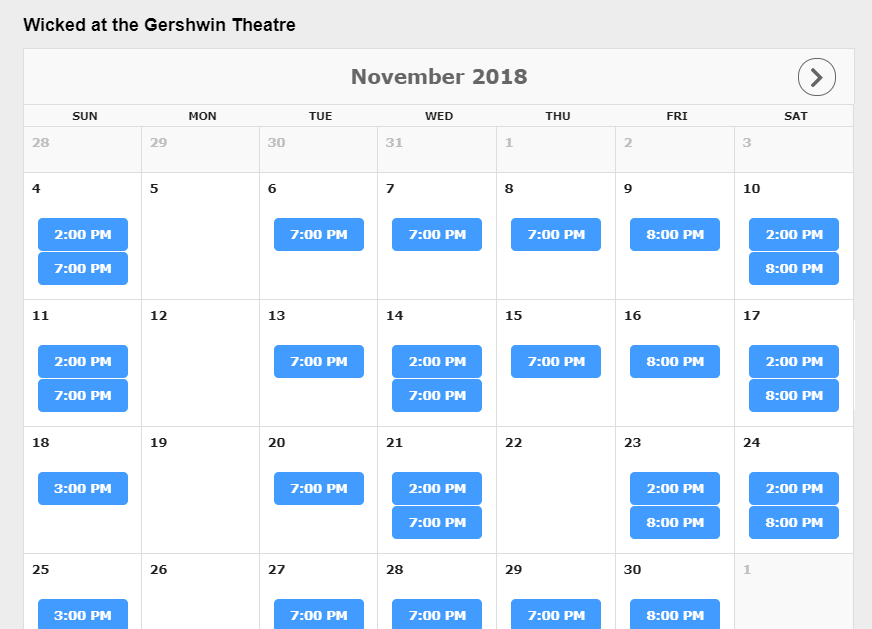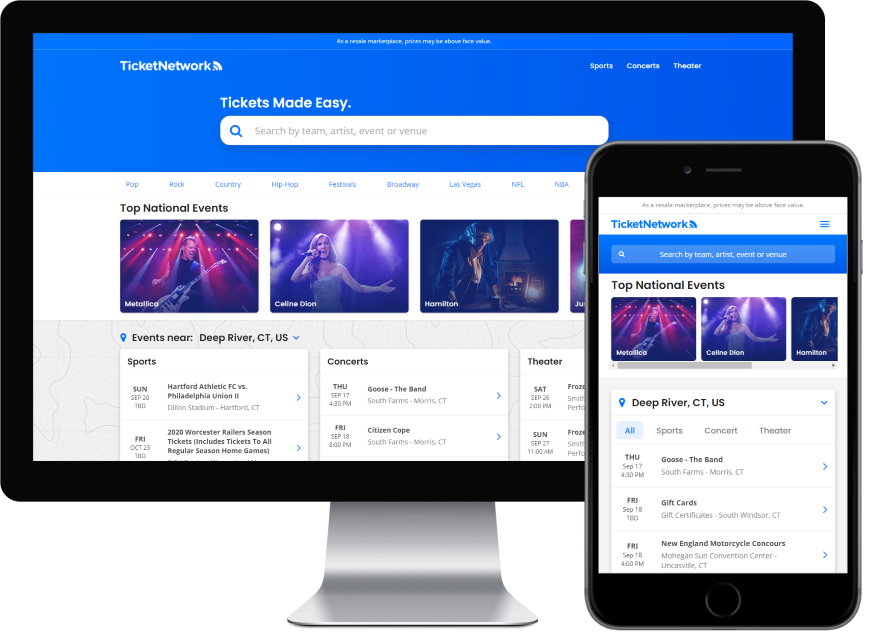
TicketNetwork
2020
When upper management decided to end their contract with TicketNetwork.com's third party CMS as a cost-cutting measure, the retail team that runs the site reached out to me to migrate it onto our in-house CMS.
This left us with a hard deadline a matter of months away. Luckily, I was actively collaborating with the team's creative director to build a new version of their other site, TicketLiquidator (one I had previously migrated).
Rather than pause that work and start from scratch with this, the team decided to repurpose the existing site in development to be the new TicketNetwork site.
The development of this site coincided nicely with the release of the client-side version of our newest ticket inventory API, this allowed me to create a lot of features for the site that previously would have been impossible.